
 The new version is coming soon, and you’ll be able to read all about it in our exclusive and detailed iMindMap 10 review in a few weeks.
The new version is coming soon, and you’ll be able to read all about it in our exclusive and detailed iMindMap 10 review in a few weeks.
In the meantime, here’s a sneak preview of what’s changed in iMindMap 10 – let us know what you think in our friendly iMindMap Mad Discussion Group – it’s FREE!
PLUS, make sure to check out all our other sneak peaks and the original iMindMap 9 review below.

Now this is a very interesting update indeed and one which should please plenty of people frustrated by the inability to sort stuff in iMindMap they way they want.
Under the global heading of Advanced Categorisation, iMindMap 10 will be offering us powerful new ways of seeing only what we want to see and assigning labels to specific branches which can then be manipulated selectively.
Planning a big project on a mind map and only wanna see what you (or Jack or Janet) are working on? No problem – tag it!
Developing a curriculum and wanna keep track of which topics are covered where? No problem – tag it (I’ll be using this one with Rainbow English School for sure ?)!
Wanna track goals and measure progress and performance? No problem – tag it!
Wanna simply categorise and sub-categorise stuff (branches and whatever’s attached to them, that is) to your heart’s content? You get the picture.
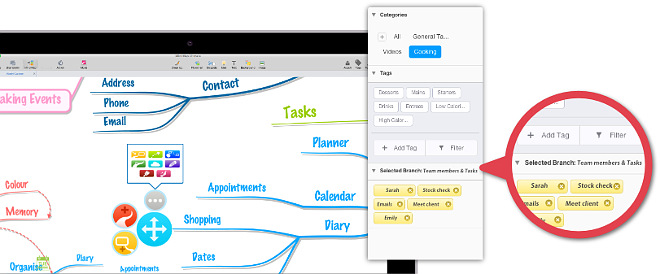
The tags are accessed through the revamped side panel and you can create categories and subcategories based on your own organisational criteria.
Once you’ve done this and assigned tags to branches by quickly dragging and dropping a subtle grey icon, you can start to filter what appears on the screen. So if you’re working on a film project, for example, and only want to see films featuring a certain actor or a specific director (or both), tags will do it for you, leaving only the essential information visible.
It should be mentioned that tags feature remains consistent over the three main views: Fast Capture, Brainstorming and Mind Mapping. This is another way in which the previously rather bare-bones Fast Capture mode has been enriched without sacrificing its original speedy idea dump function.
Our investigation of this new feature will be somewhat shorter than the previous section because… it’s somewhat the same thing.
In fact, in the ‘refreshed’ side panel, you can assign icons to categories, or should that be categories to icons, and search and filter and disappear and reappear branches just like with the tags mentioned above.
![]()
As mentioned earlier, these two new ways of focusing in on related elements – tags and icons – remedy something of an Achilles heel for quite a few users. The desire of the iMindMap developers is that this personalised classification system will boost the productivity rates of heavy duty users… and bring a smile to those who have been hoping for this for a long time. Hopefully it’ll be as good in reality as on paper, or rather in their promo video, talking of which…
Now watch this iMindMap-on-acid video which seems to play at double speed and made my eyes water; you might need to watch it a few times! Alternatively you can just wait for my more measured approach when the new version comes out to really get your head around it!







 ➤ Grab a trail copy of iMindMap 9 HERE and SAVE 10% if you decide to buy through us (FREE upgrade to iMindMap 10 when it comes out!)
➤ Grab a trail copy of iMindMap 9 HERE and SAVE 10% if you decide to buy through us (FREE upgrade to iMindMap 10 when it comes out!)
➤ Join us in our exclusive iMindMap Facebook Group HERE and chat about the new version
➤ Keep coming back here for more feature reveals and a full iMindMap 10 review as soon as it’s released
To discuss this article, or chat about iMindMap or mind mapping in general, in English, French or Spanish, please visit the appropriate free Facebook group below (or both!):
![]()
See below for details but take action quickly – these offers may be modified at any time.
If, on the other hand, you’re ready to get started right away, here are the prices and different options we have created for you:
iMindMap 9 ‘ULTIMATE‘ Packs
▶ Check Out Our iMindMap 9 ULTIMATE Plans ◀
iMindMap 9 ‘HOME & STUDENT‘ Packs
▶ Check Out Our iMindMap 9 HOME & STUDENT Plans ◀
And when you’ve done all that, why not tell us what you think of iMindMap 10 over in our friendly Facebook iMindMap Discussion Group. and show us a few of your first maps? We’d love to see how creative and productive you are!
[Top➚]
 1) iMindMap 10 is produced by ThinkBuzan, a trading name of OpenGenius Ltd.
1) iMindMap 10 is produced by ThinkBuzan, a trading name of OpenGenius Ltd.
2) Sab Will, creator of Mind Map Mad, is an accredited ThinkBuzan Licensed Instructor (TLI) in Mind Mapping & iMindMap Software. and an OpenGenius Licensed Instructor (OLI) in Applied Innovation.
3) This means that Sab is qualified and extremely motivated to give dynamic and inspirational training in your organisation or educational establishment using the most up-to-date methods. He specialises in using creative techniques and a highly personal approach to helping businesses find original solutions to the problems and challenges they face on a day to day basis. Get in touch with Sab today to find out how he can help you and your organisation stay ahead of the pack.
4) Sab has more than 20 years experience training professionals in France, where he is based, and elsewhere.
5) Sab is passionate about ideas and innovation, enthusiasm in education, and many more words beginning with vowels. He also runs various informative and inspirational web sites (there’s two more!), including Rainbow English School, Creative Business Mind, I Create Therefore I Am and Fun English Lessons. Like life, interesting.