
Unless you’ve been living on another planet for the last few weeks (Which one? What was it like? Do they have WIFI..?), you’ll be aware that a new version – iMindMap 9 – of ThinkBuzan‘s out-of-this-world mind mapping software is about enter orbit in a solar system near you as I type…
And they’ve gone for a spunky spacey theme in their revamped logo and I have to say I like it, but probably not as much as you’re liking my mangled meteoric metaphors, but I’m shooting ahead of my self ?
SPECIAL LAUNCH OFFER: As a ThinkBuzan licensed instructor I’m very excited to offer you an inside look at iMindMap 9 below.
As well as that, I’ve put together a VERY SPECIAL Loony Landing Party Deal for everyone who wants to jump on board, strap themselves in and take their mind mapping into outer space with this awesome new version.
? One Small Click for a Map… One GIANT DOWNLOAD for Mapkind! ?
In case it’s your first visit, or you are new to mind mapping, you might be wondering why we use, teach and recommend iMindMap 9 exclusively here at Mind Map Mad. Read on to discover 10 very good reasons why…
1) highly professional or utterly artistic: the style you choose is entirely yours ✷
2) four integrated modes support the creative process from beginning to end ✼
3) brainstorming or developing, planning or presenting, iMindMap 9 has you covered ✷
4) support@ThinkBuzan is second to none – a really nice bunch of folks ✼
5) raving fans like us are ready to support you in your work and creative efforts ✷
6) professions get productive, families have fun and students get super-smart! ✼
7) Tony Buzan, father of modern mind mapping, is behind this awesome product ✷
8) brain-friendly principles are at the heart of its powerful production system ✼
9) it’s a sheer pleasure to use, for business, education, home use and leisure alike ✷
10) infinite flexibility and endless possibilities are only limited by your imagination ✼
BONUS REASON: You get a great DISCOUNT & BONUSES when you buy iMindMap 9 exclusively through us!
And talking of creative possibilities, check out our cool brother and sister sites and turbo-charge your creativity in business and life:
Well, I can’t reveal everything here, because it hasn’t all been officially leaked yet! But what has been leaked by ThinkBuzan themselves, I’ll share with you right now below!
Let me just remind you that iMindMap 9 is now promoted as, and I quote:
…a responsive, multi-tasking digital workspace that possesses the power to guide you through the creative process, no matter what stage you’re at. Whether you are brainstorming, organising, developing, sharing or presenting ideas, there is a perfect stage for your needs.

And that’s it in a nutshell. To make it even clearer, they’ve broken down the creative process into four stages which correspond to one of the four interchangeable ‘views’ proposed by the iMindMap 9 software, viz:
Phase 1: ‘Capture’
iMindMap View: Fast Capture*
Typical Activities: Getting ideas out, grabbing all thoughts and free inspiration
Phase 2: ‘Sort’
iMindMap View: Brainstorm*
Typical Activities: Playing with ideas, organising and categorising, getting the basic structure down
Phase 3: ‘Develop’
iMindMap View: Mind Map**
Typical Activities: Structured creative thinking, fine-tuning, moving towards solutions
Phase 4: ‘Launch’
iMindMap View: Present & Share***
Typical Activities: Transferring to Powerpoint, sharing ideas, converting to many other formats
* Only available in Ultimate Edition
** Available in Home & Student + Ultimate Editions but flowcharts and 3D features limited to Ultimate Edition (to be confirmed)
*** Presentation Builder with PowerPoint and YouTube export, integration with task management application DropTask, powerful conversions to Word, spreadsheets, PDF and webpages limited to Ultimate Edition (details to be confirmed)
To start with here’s a tiny teeny teaser video they released; watch carefully – blink, and you’ll miss it!
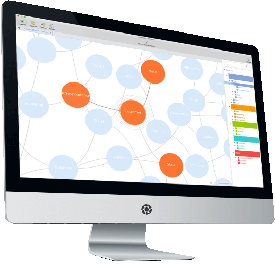 Now this is one new feature I’m really excited about!
Now this is one new feature I’m really excited about!
Now don’t get me wrong, I love organising stuff; but when the ideas start to flow they generally come thick and fast, and if I’m not careful the first ones get crowded out by the next ones and lost to posterity.
That’s where Fast Capture View comes in. It’s raison d’être is to ‘capture ideas quickly, without fuss’. ThinkBuzan rather immodestly call it ‘speed mapping at its finest’ but they’re not far off.
The problem is, even when you’re coming up with a ton of ideas and frantically scribbling them down onto some scrap of paper you recovered from the bin, you still end up, sorry, I still end up, usually, with an completely illegible, indecipherable mess.
 What’s great about Fast Capture is that you can to the scribbling, effectively, on your computer, but at the end of the process, instead of the aforementioned skeins of scrappy scrawl, you just click a button and hey presto, all of your ideas are there, magically transformed into a nicely arranged brainstorm or mind map for your brain’s greater viewing pleasure.
What’s great about Fast Capture is that you can to the scribbling, effectively, on your computer, but at the end of the process, instead of the aforementioned skeins of scrappy scrawl, you just click a button and hey presto, all of your ideas are there, magically transformed into a nicely arranged brainstorm or mind map for your brain’s greater viewing pleasure.
Now that’s what I call a killer plus. I’ve been using it to flamboyantly come up with my latest greatest blog post ideas, but the possibilities are limitless. Big bright orange, self-organising, gently jostling thought bubbles; who comes up with this stuff? You gotta love those guys..!
[Top➚]
So anyway, like Arnie the Termintor, ‘It’s back’, the ThinkBuzaners tell us, and this time ‘it’s been taken to a whole new level’… Based on its innovative foundations but now with new features and functionalities, they tell us, it’s just as powerful as its Mind Map View counterpart.
If the dear old cork background wasn’t doing if for you any more, your luck’s in. You can now not only choose a new background in Brainstorm View from the gallery they provide or, far more interestingly from an image freak’s point of view, roll your own.
They’ve enhanced their formats. Now you can play around with the colour, size and font of your text to your heart’s content.
They’ve also migrated the linking of ideas over from the original Mind Map View, as shown in the picture below.
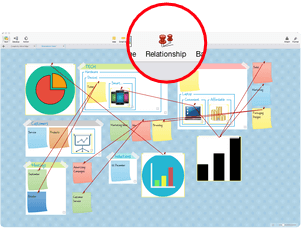
If you’re anything like me, you’ll find things getting a little disorganised sometimes. That’s where the clean-up tool comes into its own. With a simple click all your ideas are magically reordered, just like in the Mind Map View. Marvellous.
If only I could extend the feature over to my real-life office desk and workspace – the non-virtual one; I think then my life would finally be perfect and complete, and that of my long, long, loonnngggg complaining moaning suffering other half too… Come on ThinkBuzan, think! – there must be an app for that, surely..?
OK, so this is a continuation of the ‘turn your brainstorm into a media hub’ philosophy started in the original Mind Map View.
What it means is you can now attach all sorts of information to your ideas on the post-it boards in this view: colourful icons and pictures of your own of course; written notes which is perfect for my blog post brainstorm/free capture example from above – I’m actually writing my articles in fits and starts as the ideas come to me, flitting from blooming idea to another like a bee on a rose bush; do bees like rose bushes? anyway; web links are another excellent example of cumbersom information you would like to keep in one place and here you can; audio files would be another; you can even link to other mind maps lurking in the iMindMap Cloud.
And THAT was a long sentence. But not as long as the one you probably feel you are serving whilst reading this article… hah!
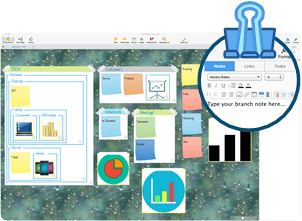
[Top➚]
 Ermm, I don’t have anything for you here yet. I assume it’s coming, but right now the powers-that-be are keeping any additions and improvements to the pivotal Mind Map View very close to their chest or indeed chests. I’ll keep you posted.
Ermm, I don’t have anything for you here yet. I assume it’s coming, but right now the powers-that-be are keeping any additions and improvements to the pivotal Mind Map View very close to their chest or indeed chests. I’ll keep you posted.
[Top➚]
To be honest, this is the feature I’ve had the least experience with, yet which now intrigues me the most.
The idea of creating zooming and panning presentations effortlessly as we are lulled and rocked gently from sub-branch to sub-branch really is something I have to get sorted out – it’s a gaping hole in my iMindMap armoury as I type, and I’m Not Happy About It. Watch this space, or more likely the Mind Map Mad YouTube channel in the coming weeks to see how I get on with it…
[Top➚]
The Outline Panel is a powerful new cross-view feature sitting smugly under a tab on the right in the Fast Capture, Brainstorming and Mind Mapping modes.
It helps you get a quick overview of all your ideas from any of the graphical views in a more traditional – albeit highly colourful – linear format. My Cartesian French accountant clients should love it. Apart from the colour that is, but I’ll look for a greyscale workaround option to keep them as reassured as can be.****
**** That was a joke actually and a rather disrespectful lie into the bargain. I don’t have any French accountant clients at the moment, Cartesian or otherwise. I don’t adhere to the silly stereotype that all accountants are unimaginative bores and those I have met over the years have been anything but. Quite the opposite in many cases.
If there is one generalisation I can make about accountants, however, without any fear of reprisal, it’s that they are all far wealthier than I am. So somewhere, someone isn’t getting something quite right. There’s obviously been some sort of mistake. Let me mind map, brainstorm and free capture this puzzling anomaly and I’ll get back to you shortly…
[Top➚]
Because from Version 9 onwards you can now save .imx (iMindMap) files in new destinations including two biggies: Google Drive and Dropbox. Meaning that you wonderful creations can be ‘saved, shared and enjoyed from more platforms than ever before’. Hurrah!
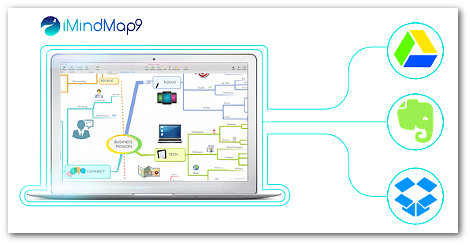
What’s more, there’s a powerful new integration for Evernote, everyone’s favourite, err, what is it again? Oh yes: ‘everyone’s cross-platform, freemium app designed for note-taking, organising and archiv… hey! wait a minute… isn’t that what…? Oh, never mind. Which means you can easily share images of your mind maps using Evernote, just like you can already with Facebook and Twitter thanks to existing integrations.
So it’s all good! Everyone’s happy, especially this reviewer who can now go and make something to eat and watch the rugby where the heart-breakers of Scotland (where I was born), and the humiliators of England (where I grew up), Australia, will go head to head with the All Blacks of New Zealand (to be humiliated in their turn – Retrospective Ed.).
I digress. So to sum up, if you haven’t got your neurons on a copy of iMindMap yet, and want to get into creative mind mapping in good company using this powerful and flexible software, now’s the time to do so.
I’m offering an exclusive discount on the list price and I’ve put together some excellent packages to help you take your mind mapping to ‘the next level’. See the next section for details but don’t hang around – these offers will be modified after the official launch of iMindMap 9, expected possibly sometime in… December? Probably maybe!
[Top➚]
I understand that; click the slick blue circle below…
And then there are people like me, impatient, cut to the chase, ‘Show me the money!’ types.
You’ll go here…
▶ Check Out Our iMindMap 9 ULTIMATE Plans ◀
Or maybe here:
▶ Check Out Our iMindMap 9 HOME & STUDENT Plans ◀
And when you’ve done all that, why not tell us what you think of the new iMindMap 9 over in our friendly Facebook Discussion Group. I’ll love to know if you’re as excited about it as I am!
[Top➚]
 1) iMindMap 9 is produced by ThinkBuzan, a training name of OpenGenius Ltd.
1) iMindMap 9 is produced by ThinkBuzan, a training name of OpenGenius Ltd.
2) Sab Will, creator of Mind Map Mad, is an accredited ThinkBuzan Licensed Instructor (TLI) in Mind Mapping & iMindMap Software. If all goes according to plan he will also become an OpenGenius Licensed Instructor (OLI) in Applied Innovation at the beginning of December 2015.
3) Sab is passionate about ideas and innovation, enthusiasm in education, and many more words beginning with vowels. He also runs various informative and inspirational web sites (there’s two more!), including Creative Business Mind, I Create Therefore I Am and Fun English Lessons. Like life, interesting.